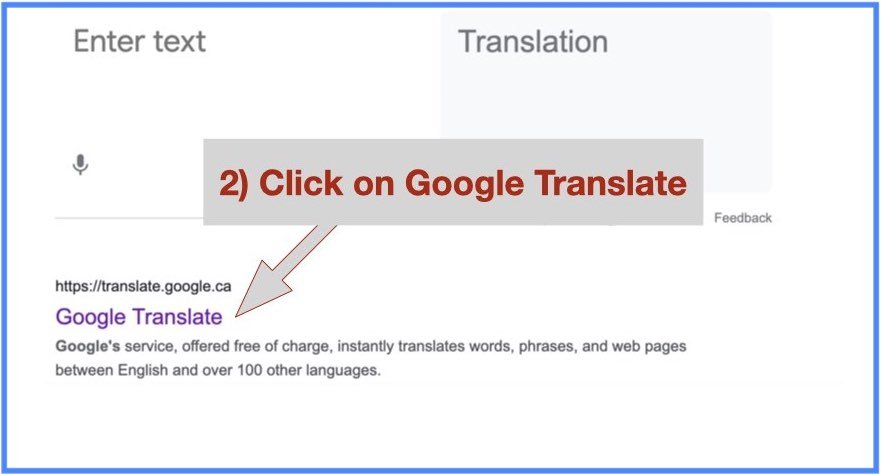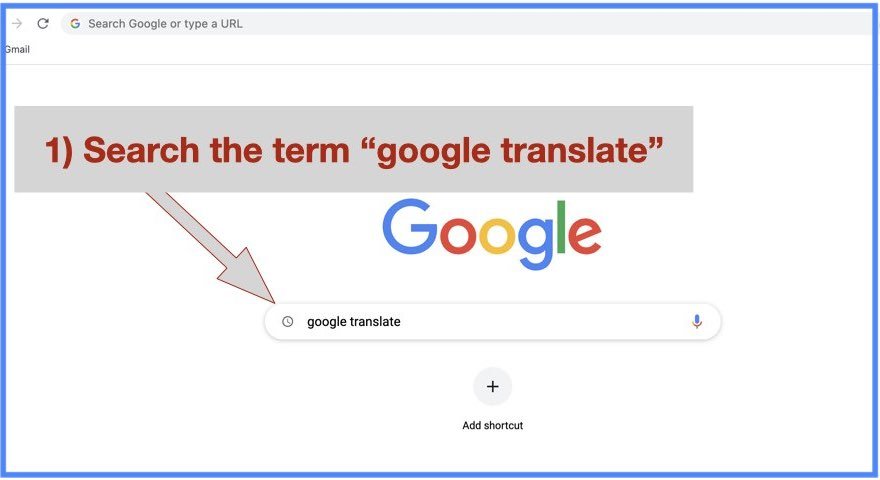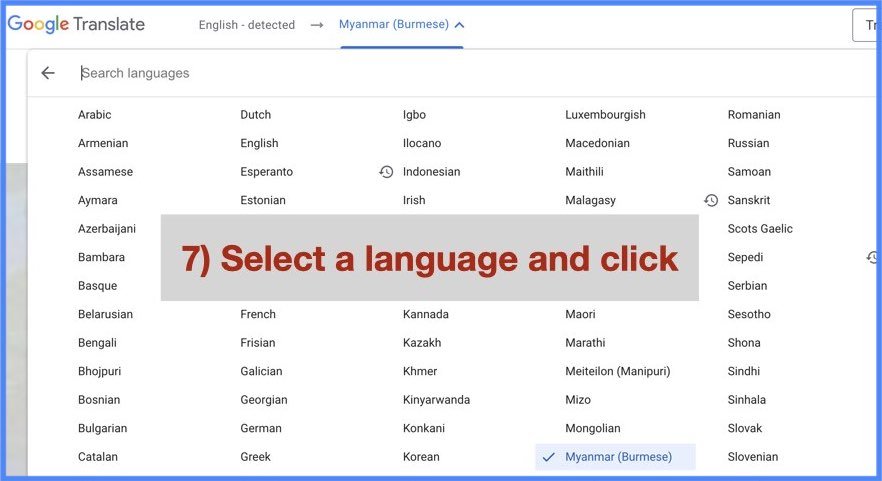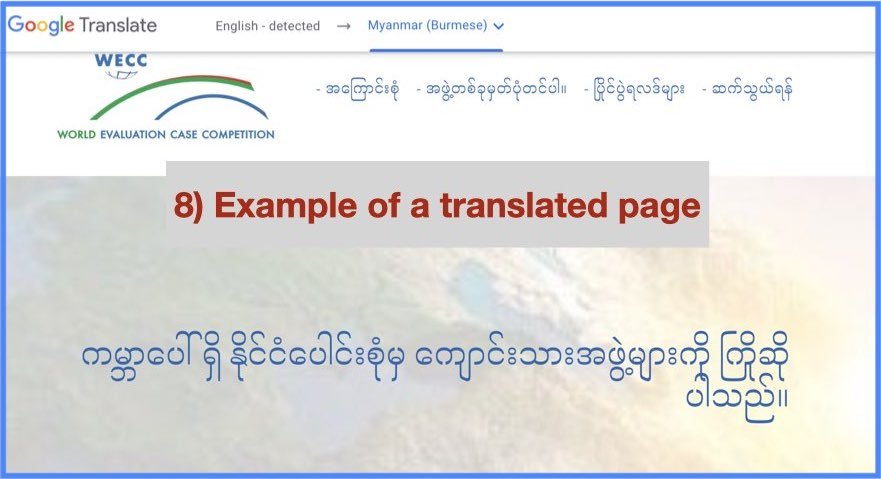Translate this Site
Instructions with Screenshots
Instructions
Search the term “google translate”
Click on the search result (Google Translate)
Click on “Websites”
Type: worldcasecomp.net
In the Google Translate bar that appears above the WECC site, click on "English v” (a language followed by the Open symbol, “v”). This opens a menu of 243 languages.
Select your desired language
Repeat the previous two steps after opening a new page.
.